Full Accounting Course
Your next steps will depend on your interests, career goals, and the level of expertise you want to develop.
Karan Singh
350+ Hours
500+ Lessons
Thanks for showing interest
Please feel out the form below.

Validity
2 Years
Certificate
YES
Module
1 Module
Course Description
Hello Friends,
Accounting and Taxation Field का main Module Account होता है
अगर आपका Accounting Clear नहीं हे तो आप Full Accounting Course Join कर सकते है.
जिसमे आप Basic to Advance Account सीखेंगे
Course Features
- सभी कोर्सेस सरल हिंदी भाषा में
- बेसिक से एडवांस कोर्सेस
- कोर्स प्रैक्टिस फाइल्स उपलब्ध
- कोर्स कम्पलीशन सर्टिफिकेट
- इंस्टेंट एक्सेस
- Offline Downloading Video Facility Available
सभी Lecture Recoded है। अगर आपको कुछ Doubt आता हे हर Saturday Night 9 PM बजे Live Doubt Session होता है जिसमे आप अपने Doubt पूछ सकते है
सभी Subject के Lecture Duration wise निचे दिए गए है
सभी Subject के PDF Notes download करके Print करवा सकते है
What we will Learn in this Course ?
- What is Accounting
- Golder Rules of Accounting
- How to Create Transaction
- Ledger Posting and Prepare Trail Balance
- How to Prepare Trading Account from Trail Balance
- Prepare Balance Sheet
- Finalization of Balance sheet
- Proprietor ship Balance Sheet Finalisation
- Partnership Firm Accounting
- Partners Capital Account
- Company Accounting
- Balance sheet as per schedule 3
- Manufacturing Business Accounting
- Trading Business Accounting
- Service Business Accounting
- Shop Accounting
Extra Benefit
- Practical back Support
- Live Doubt Session
- Fully Practical Course
- Downloadable Notes
- Course Completion ISO Certificate
Why Choose Our Tax Consultant Course?
- Accountant
- Non-Commerce
- B.com graduate
- MBA Passout
- LLB Students
- Tax Consultant
- CA Students
- CMA/CS Students
Key Features
- 500+ Lessons with Practice File
- 350+ Hours Course
- Mobile and Laptop Access
- WhatsApp Back Support
- 100% Practical Course
- Downloadable Notes
- Multiple Validity
- Unlimited View Watch Any Time
Why Choose Our Tax Consultant Course?
Updated Lessons
All the video lessons in this course are created for the latest Tally Prime versions with GST.
Get ISO Certificate
If you complete all Tax Consultant Modules & with proper practice, then you will get an ISO Certificate for free
Doubts Solution Support
Also, you can ask all your doubts after attending the daily lessons. Our team will solve each and every problem.
Become Smart
After completing this course, you will become more smarter in Accounting and Taxation can get high-paying jobs & promotions
Module cover
Basic Account
Advance Accounting
TDS & TCS With Return Filling
What will you Learn in this Course
- Intrdouction of Account
- How To Record Tranasction
- 5 Pillar of Account
- How Many Trasaction in Business
- Ledger Posting
- How To Prepare Balance Sheet and Trading and P &L
- How to Download Tally Prime and Install in PC
- How to Activate Tally Prime License and Migrate DATA
- Company Create , Alter, Shut and Delete Company
- Ledger Create, Alter and Delete Ledger
- Voucher Entry (Contra, Payment, Receipt)
- Trading Business – Purchase & Sales Entry without Stock Maintain
- How to Activate GST in Tally Prime
- How to Create GST Ledger
- How to Create Sundry debtors and Creditors Ledger
- Create Multiple Party Ledger with GST Number
- GST Tax Rate Setup in Stock Item and Stock Group
- How to record Good Purchase from Intrastate and Interstate with GST
- How to Record Sales Invoice with GST
- How to Charge GST on Freight Charges in Purchase and sales Invoice with Stock Item
- Trade Discount and Cash Discount Entry in Purchase and Sales Invoice
- How to Deactivate Item Allocation Option in Stick Item
- Buy 5 Get one Free Offer Entry in Sale Invoice
- Free sample using zero-valued transaction in Sales Invoice
- Specify Separate Buyer (Bill to) and Consignee (Ship to) details
- What is Debit Note ? When Issue and Record Debit Note in Tally Prime
- What is Credit Note ? When issue and Record Credit Note in Tally Prime
- How to Record Purchase of Fixed Assets/Capital Goods Under GST
- Record Expenses with GST in Purchase, Payment or Journal Voucher
- Inclusive of Tax of Item Option in Sale Invoice (Walking Client Business)
- Create Sales Invoice without Party Ledger Create (Shop Accounting)
- How to Give Quotation to Walking Client without Ledger Create
- RCM Entry in Tally Prime | RCM on Freight Charges Entry
- Batch Wise ( IMEI) Stock Maintain | Electric Shop Accounting
- Report – Cash Book and Bank Book| How to check Day wise Negative Cash Balance
- Report – Ledger and Group wise Check
- Report -Sales Register and Purchase Register
- Bank Reconciliation in Tally Prime
- Print Option | Print sales Invoice | Ledger Party
- Important Short Cut Key | Insert Voucher | Create Ledger Etc
- Stock Journal | Stock Transfer from One Godown to another Godown
- Tally Data Backup and Restore
- How to Send DATA via Mail and Whats App
- How to Select DATA Path for Default Company Folder
- How to File GSTR-1 and GSTR-3B
- What is Composition Scheme under GST
- How to Activate GST in Tally Prime
- How to Create Tax , Purchase & Sales Ledger and Stock Item
- Record Purchase & Sales invoice under Composition Scheme
- RCM Entry and Increase Output Tax Liability in Tally Prime
- What is CMP -08 Form ? How to Calculate Tax Liability via CMP -08 form In tally Prime
- Opening Balance Match with audited Data
- Ledger Scrutiny and Document Required
- Loan Interest Adjustment
- How to Create and Adjust Provision
- Cash Entry and Negative Balance Adjustment
- How to Match Tally Data with 26AS , TIS & AIS Report
- GST Match – Tax Liabilities and ITC comparison
- GST Match – Tally Data Match with GSTR-2B
- Setoff Output Tax against Input Tax Entry in Tally Prime Part-1
- How to Calculate Depreciation and Entry in Tally Prime
- Raw material convert into Finished Goods Entry in Tally Prime
- How to Adjust Gross Profit and Net profit by Closing Stock
- Partnership Firm Balance Sheet Scrutiny
- Match Electronic Cash Ledger in Tally Prime
- Match Electronic Credit Ledger in Tally Prime
- Match Input Tax Ledger in Tally Prime
- TDS & TCS adjust against Income Tax Payable
- Adjustment Entry in Partner Capital Account
- Prepare Trading & profit and Loss Account in Excel Format
- P & L Appropriation ac Partnership
- Admission of Partner Partnership Account
- Retirement of Partner Partnership Account
- Capital Account in Tally Prime Partnership account
- Partner’s Remuneration And How It Is Calculated?
- Registration of Partnership Firm
- Opening Balance Match with audited Data
- Ledger Scrutiny and Document Required
- Loan Interest Adjustment
- How to Create and Adjust Provision
- Cash Entry and Negative Balance Adjustment
- How to Match Tally Data with 26AS , TIS & AIS Report
- GST Match – Tax Liabilities and ITC comparison
- GST Match – Tally Data Match with GSTR-2B
- Setoff Output Tax against Input Tax Entry in Tally Prime Part-1
- How to Calculate Depreciation and Entry in Tally Prime
- Raw material convert into Finished Goods Entry in Tally Prime
- How to Adjust Gross Profit and Net profit by Closing Stock
- Partnership Firm Balance Sheet Scrutiny
- Match Electronic Cash Ledger in Tally Prime
- Match Electronic Credit Ledger in Tally Prime
- Match Input Tax Ledger in Tally Prime
- TDS & TCS adjust against Income Tax Payable
- Adjustment Entry in Partner Capital Account
- Prepare Trading & profit and Loss Account in Excel Format
- Partners Capital Account
- What is Company and Types of Company
- What is OPC ? Difference Between OPC and Sole Proprietor
- What is Private Limited Co ? Difference Between OPC and Private Limited
- What is Public Limited Co. ? Difference Between Pvt ltd and Public Ltd
- What is Share ? Equity Share and Preference Share
- What is Debenture ? Difference between Share and Debenture
- What is Deferred Tax Assets and How to Calculate
- Depreciation Calculation as Per Income Tax Act(WDV Method)
- Depreciation Calculation as Per Company Act 2013 (SLM Method)
- Balance Sheet as per schedule 3 in Excel
- Basic Concept of GST
- Supply under GST
- Charge of GST
- RCM Under GST
- Place and Time of Supply under GST
- Input Tax Credit under GST (ITC)
- Exemption from GST
- GST Registration
- E-way Bill in GST
- Tax Invoice in GST
- E-Invoice in GST
- Nil Rated and Exempted in GST
- GST Return- GSTR -1 Filling
- Main Feature on GST Portal
- GSTR 2A & 2B Match with Tally DATA
- IMS Dashboard in GST
- GSTR-3B Filling
- TDS in GST
- Electronic Cash Ledger in GST (ECL)
- GST Adjustment – Electronic Credit Ledger
- Reversal of ITC & Negative Liability in GST
- GST on Rent
- GSTR-9 & 9C Filling
- Composition Dealer in GST
- CMP-08 and GSTR-4 Filling
- GST PMT-09 Form Filling
- GSTR-7 Filling
- TCS in GST
- ITC-01 Form
- Refund under GST
- Introduction of Income Tax
- Exempted Income
- 5 Heads of Income
- Setoff and Carry forward of Losses
- Clubbing of Income
- General Deduction
- Income Tax Calculate
- Advance Tax Calculation and Payment
- Income Tax Return Filling Overview
- 26 AS & AIS Report
- How to use Income Tax Portal
- ITR- 1 Filling
- ITR-2 and ITR-3 Filling All Schedule
- ITR-2 Filling
- ITR-3 Filling
- ITR-4 Filling
- ITR -5 Filling
- ITR -6 Filling
- ITR-U Updated Return Filling
- Defective Return Filling
- Tax Audit (3CD ) Filling
- Overview of TDS & TCS and Section
- Interest and Penalty in TDS
- What is TCS & Rate of TCS
- TDS in Tally Prime
- TAN Number Apply
- TDS Payment & Download CSI File
- Types of TDS Return
- TDS Return Filling -26Q Return
- TDS Return Filling -26QB
- TDS Return Filling 24Q
- FORM 15G & 15H and How to FIle
- TDS TRACES Portal Feature
- How to Activate Payroll in Tally Prime
- How to Create Employee Group
- How to Create Employee Name Signal and Multiple
- How to Create Single and Multiple Unit (work)
- How to Create Attendance /Production Type
- Create Employee Earning Pay heads
- Create Employee Statutory Deduction by Employer
- Create Employer’s Contribution Pay Heads
- Define Salary Structure for Employees and Employee Groups
- Calculate Monthly Salary Payable
- Income Tax Declarations in Tally Prime
- Employer Contribution and Payment
What will you Learn in this Course
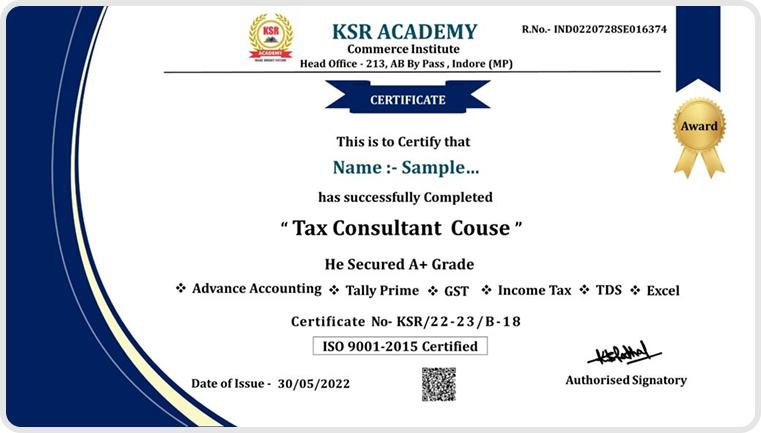
Why Students Love KSR Academy

Whether it’s a first brush on canvas or the last frame in an animation, Skillshare is here to support you on every step of your creative journey.
Awesome teaching ...“Thank you, sir, for being so interactive with us that the concepts that seem so difficult in the textbooks begin to feel easy and applicable when you teach them.Thanks to KSR academy

Sandip Malge
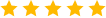
The way of teaching of KSR Academy was just a extraordinary experience for me.... I always suggest for any interested students want to join in a courses of Tax Consultant.... Please prefer first KSR 👍👍❤

Bishikeshan Ratha
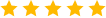
Hello sir 1st off thank you so much sir for such a wonderful course with affordable price for such students who are not able to afforded such course due high price in market. The way you teach was best very concept get crystal clear you are best teacher for this course . Thank you sir.

Poonam Narawade
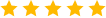
Here is the best class for GST taxation and accounting.Here karan sir your teaching technique is good from very basic and advance knowledge level. This knowledge will help me to brighten my future. Thank you ou so much Karan sir..

Akshaykumar nigade
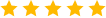
Awesome teaching and the Best class for GST , Taxation and Accounting. Karan Sir is very helpful and interactive Person. It is so easy to understand difficult concepts through your interactive classes. He helps Always after the class also and clears all the doubts. ❤️"I Proud To Be A Part Of KSR Academy".💐 Thanks to KSR Academy🙏🏻

AMIT KUMAR
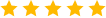
Very nice experience. This is a fully knowledgeable course. In this course you can understand all things regarding tax consultant and accountancy from beginner to advance level.

Nitesh Singla
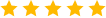
Nice Teaching with each and every subject of accounting and taxation with fully understood, systematic training in practical and theoretical knowledge, Teacher must to solve the all types of problems and our queries with proper explanation helping in accounting and taxation. Nice class with excellent experience with this class.

Ajinkya dhawale
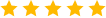
Frequently Asked Questions
Click on Enroll Now Button. > Clicking the Course Page will Open> Click on Get this course. > Fill Detail and Verify Mobile number with Mobile OTP. > Make payment via UPI, Debit card and Credit Card> After payment you will get access immediately.
Yes ! You can Download Videos in Mobile Application, You Can watch it in Offline Mode without Internet.
For Laptop or PC Visit www.ksracademy.com >click on Login > Enter your Registered mobile number > Verify OTP with Registered Mobile Number.
Yes ! you will have our WhatsApp support.
The validity of the course is 10 Years.
Yes, you will get Accounting, Tally Prime eBook and practice file.
Yes ! You will Get A Certificate.
There is No Refund Policy.
There will be a live doubt session once a week
Get Bonuses Worth ₹ 8,500 with this Course

Excel Mastery Course
Basic Excel with Pivot Table, V lookup , H-Lookup and many Advance Formula

Word Mastery Course
Microsoft Word with Basic to Advance Letter Writing , Printing option etc

Power point Mastery Course
Power Point Presentation Prepare Create Youtube Thumbnail, Instragram Post


